|
|
|
inventory management is the heart of AdvancePro
Apparel.
AdvancePro Apparel provides a complete supply chain inventory
management, tracking, and control system that tracks inventory
items, increases warehouse productivity, ensures you have stock on
hand and significantly reduces paper flow.
AdvancePro Apparel eliminates the need for a stand alone
warehouse package. The built in warehouse features allow you to
control all of your warehousing operations, from receiving vendor
orders to the fulfillment of customer orders.
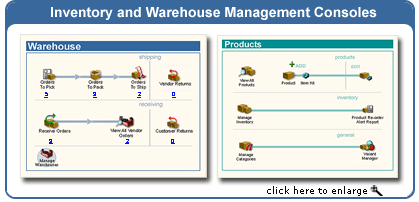
Below are some of the key features available in AdvancePro
Apparel,
to help you manage your inventory and warehouse functions
including features to help you
Manage Product
Details,
Manage Product
Pricing,
Manage Warehousing Functions and
Reporting.
 |
Click
on this icon (where available) to see the screen shot
relevant to the specific feature |
|
|
|
Advanced Product Matrix
-
Create unlimited variations on your products within a
matrix, in one easy
step
-
Each variant can
have its own cost price, selling price and weight
-
Automatically create
SKU #s for your variations (based on the main product SKU #)
-
Track inventory
against each specific variant
-
Edit/Update
individual or multiple variations at once
|
|
Create Item Kits
-
Combine many
individual products to make one new product
-
Track the stock of
the individual products and item kits that are made up
of those products
|

|
Multi-tier categories
-
Add, edit or delete products, product
categories and/or subcategories
|

|
Advanced Units Of Measure
-
Receive an order
from a vendor in one measurement type (e.g. cartons) and
sell in another (e.g. individual units)
-
Includes real time
conversion from one unit of measure to another.
|

|
Multiple vendors per
product
-
Assign multiple
vendors to a product.
-
Assign vendor
specific SKU# and cost price for that product
-
Unlimited Secondary
Vendors
-
Cross Reference
Lookups to Vendor Item Numbers
|
|
User definable fields
-
3 additional
customizable fields for industry specific identifiers
-
Attach PDF Document,
Diagrams or Photo's to products
|
|
Create inventory
items in 3 ways
-
Manually enter
your inventory items
-
Import from an
Excel Spreadsheet
-
Import from an
existing accounting system
|
|
|
|
|
Set re-order
levels and amounts
- Per
warehouse
- Per
unit of measure
- Per
product matrix (variable)
|
|
|
Works with
non-inventory and service items |
|
|
Specify the product name you want reflected in your
QuickBooks file. |
|
|
Utilize Lot &
Serial Numbers*
|

|
|
Bar Coding*
|
|
|
|
|
Apply global price
changes
-
Allows you to
change prices in one step:
-
Change price
for all products
-
Change price
by product category
-
Change price
by customer group
|
|
Customer specific
pricing
-
Three tiered
pricing levels available:
- Tier 1
-
Set the
product's pricing and it is applicable to all your
customers who then pay the same price.
-
This tier uses
the product's base price.
-
Tier 2
-
Assign a
markup (on product cost price) and a discount (on
product selling price) for each individual customer.
-
All customers
can have different markups or discounts across ALL
products.
-
This tier
applies the special pricing to all products for THAT
specific customer. It over-rides Tier One pricing.
- Tier 3
-
Assign a
markup or discount to a product and apply the pricing
exception to an individual customer or multiple
customers. (Create customer groups and apply the
pricing exception to the group - avoids having to
select all customers individually)
-
All
customers included in this product's list have the
pricing exception applied to them.
-
Specify the
customer SKU# if required.
-
This tier's
pricing exception over rides Tier one and Tier two.
-
Assign volume
discounts to products by using our Quantity Pricing Matrix
-
Print/email each
customer a specific price list
-
Utilize
our web
services you give your customers the ability
to order online
|

|
Automatic Price
Calculations
-
Markdown from selling price or markup from cost -
can be based on a percentage (%) or dollar ($)
amount
-
Recalculation of selling price when cost changes -
can be based on a percentage (%) or dollar ($)
amount
|
|
Automatic Freight Calculations (for Importers/Exporters)*
- Assign
specific duties to individual products.
-
Automatic, real-time calculation
of ocean freight, broker fees, storage and other charges.
- Average
cost of each shipment received is automatically
applied to all products you import.
- Click
to read more about freight calculations
 |

|
|
|
|
|
Multiple Warehouses
& Picking Locations
- Create
unlimited warehouses (requires the purchase of
additional warehouses)
- Create
multiple picking locations in each warehouse
|

|
Quick
reference to items in stock
-
Identify and sort
products by SKU#, Product Name, Stock,
and Picking location
-
View inventory by
Warehouse locations
-
Cross Reference
Lookups to Customer Item Numbers
|
|
|
Receive
and adjust inventory
|

|
Color coded status
views
-
Track
committed/reserved, on-hand, available to sell, on
order and on back order, inventory
|
|
Pick, Pack &
Ship Orders
-
Accurately Pick, Pack, and Ship your orders in three
simple steps or combine them all into one easy step
-
Add warehouse specific notes and print individual or
multiple Picking Lists, Packing Slips, To Ship
slips or the Shipped slips for your records
-
Track orders that have been picked, packed or
shipped
|
|
|
Integrate seamlessly with your shipping company*
|

|
|
Advanced
Shipping Features Available*
|
|
|
* Requires purchase
of specific add-on module to enable this function.
Click to
read more about add-on modules. |
|
|
|
All reports are
created using
Crystal Reports, an industry
standard. Among the most valuable inventory management reports
available in AdvancePro are: |
|
-
Net Movement Report -
Provides information about products on customer orders,
vendor orders, and products that are available to sell (ATS)
-
Inventory
Report - Provides
inventory on hand and value of the inventory
-
Re-Order Alert
Report
-
Picking
locations report
-
Report By
Pallet
-
Report by customer
category
|
 |
For more
information
on
reporting click here. |
|
| |





